2.0.1 | 9/1/2023
Step 1: Setup Visibility | Step 2: Add Filters | Step 3: Test and Revise
Control When and How Mambo Merge Appears On A Page
Conditionally determine when and how each Mambo component appears based on field, user, or other conditions using built-in Salesforce functionality. Let us show you how.
Step 1: Set Component Visibility ↵
To specify when and how each component should appear based on specific conditions, you must configure them individually. If you want to apply similar conditions to multiple components, you will need to repeat the configuration process for each one.
1.1 Navigate to the record page of an object that contains the component you want to configure.
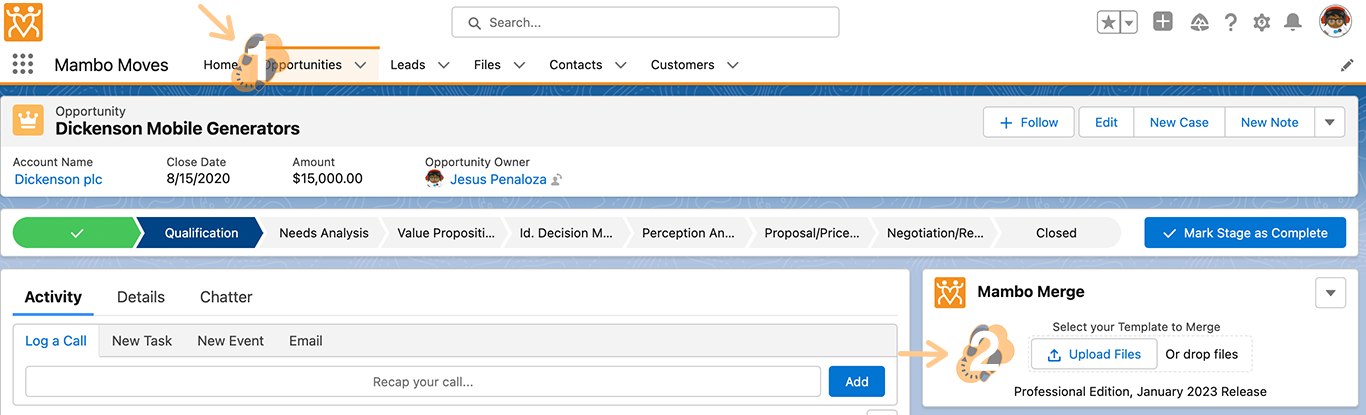
1.2 Click on the “Gear” icon to select “Edit Page” from the dropdown.
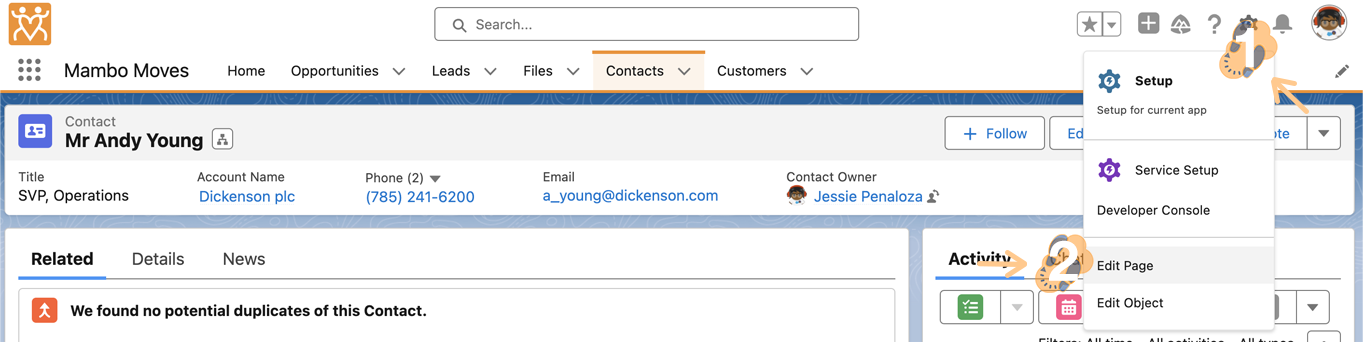
1.3 Within the lighting page layout click on the Mambo component to configure its settings. Next, click on the down arrow to open up the “Set Component Visibility” filter settings.
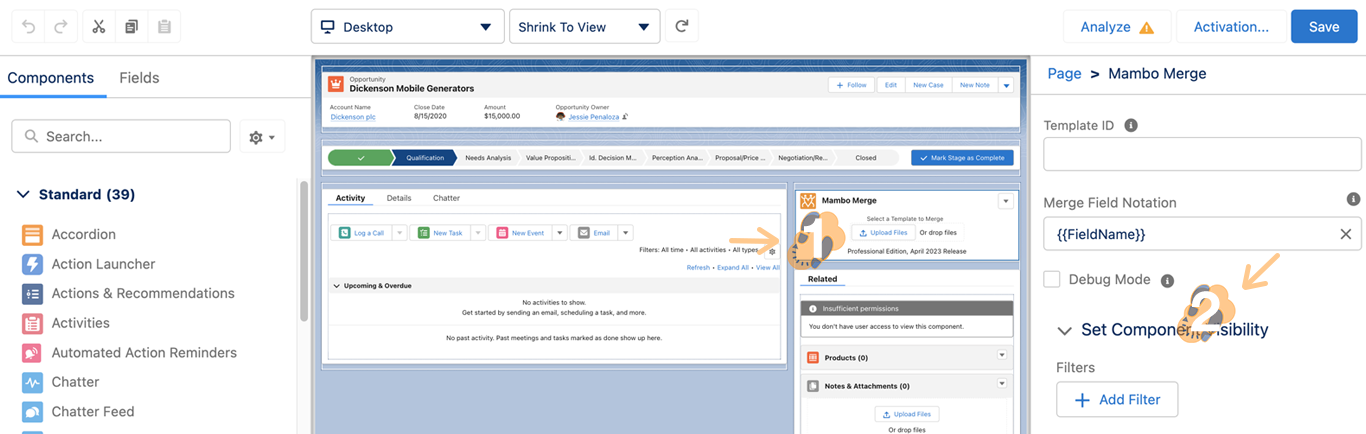
Note: Filters must be applied to each component added within an object page.
Step 2: Add Filters ↵
You have the option to set filters based on Field, Device, or Advanced. There are various categories that can be used to define each filter.
2.1 Click on "+ Add Filter" to open up a window that will allow you to set the filter conditions to define when this component will be visible. Save the filter settings by pressing “Done”.
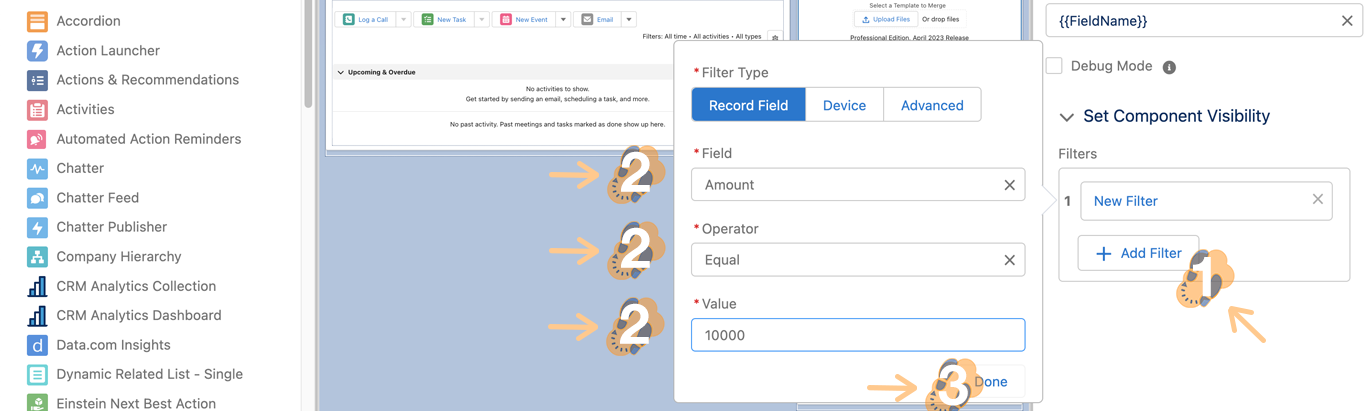
Note: In our example, we set a filter to access this component only when the opportunity record’s Amount is exactly $10,000.
2.2 Click on “Save” and “Left-Arrow” to take you back to the record page.
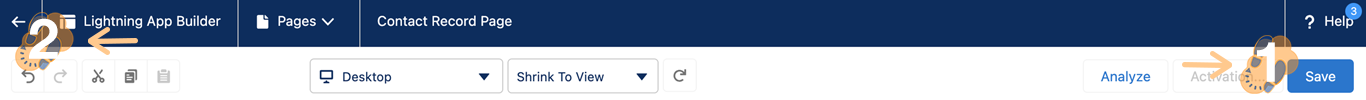
Note: Simply head back to Set Component Visibility to remove or edit any existing filters and reset your component.
Step 3: Test and Revise ↵
Now with your filters applied and saved you can proceed to test each of them out.
3.1 When a conditional filter is applied to a component, it will only be visible within a record’s page if those conditions are met. Otherwise, it will not appear.
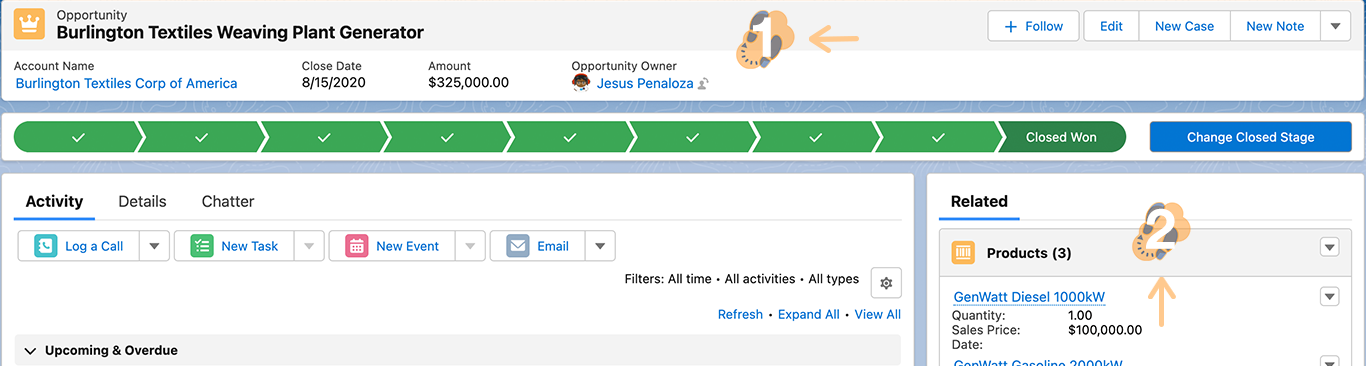
Note: This record does not meet the conditions set therefore not making it available within this record.
Ready, Set, Go!
Component Visibility is a feature built into Salesforce that determines how components installed in your organization are displayed on each page. By setting conditions, you can configure user interfaces to enhance productivity and improve overall performance.