2.3.12 | 4/22/2024
Maximizing Mambo Merge Usage!
In the Free(Style) Edition of Mambo Merge, users are limited to assigning only one template to a Mambo Merge component. However, with the Full Speed Edition, this restriction is lifted, allowing users to assign multiple templates to a component. This is where Full Speed Edition shines!
When you install Mambo Merge into your org for the first time, we give a trial of Full Speed Edition to test drive.
Creating Your First Routine in Studio
Let’s jump into Studio to create a new routine. Navigate to the object/record page where you have added the Mambo Merge component. If you haven’t added a component to the page, follow this guide to add the component.
** If Studio is not available due to another user’s installation of Mambo Merge, refer to the Grant Permissions To Manage Routines article(Access to Studio may be restricted from the component in certain Salesforce Org Editions, such as Professional and Starter. You can access to the Studio through Salesforce Setup.)
1.1 Navigate to your Mambo component.
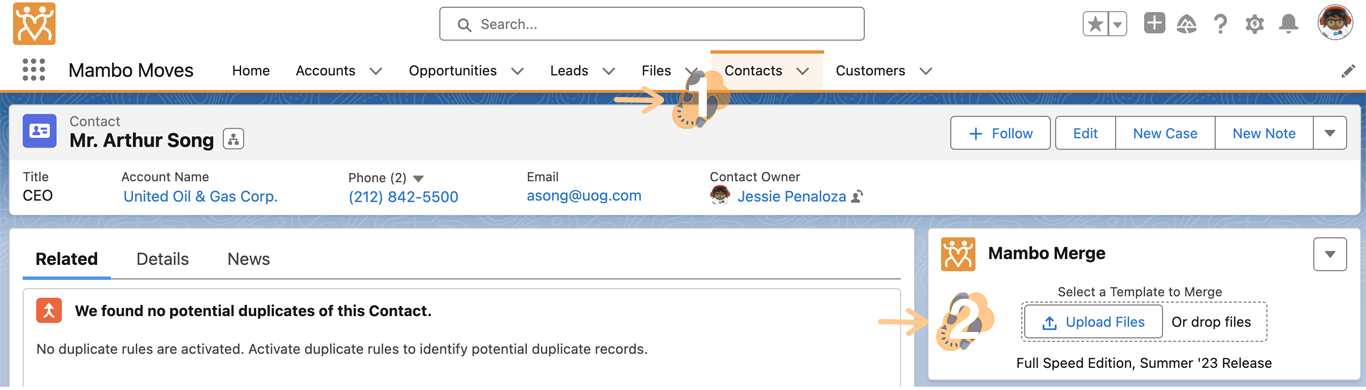
1.2 Click on the “down arrow”, and select “Studio” from the dropdown menu.
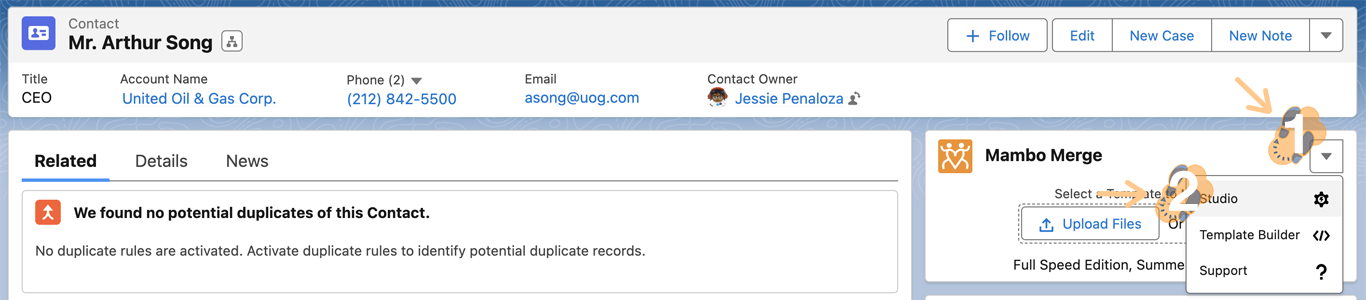
1.3 In the Studio, click on “New Routine”.
Studio serves as your routine management hub. You can edit existing routines by clicking on their Routine ID. To craft a new routine, locate the “New Routine” button in the top right corner.
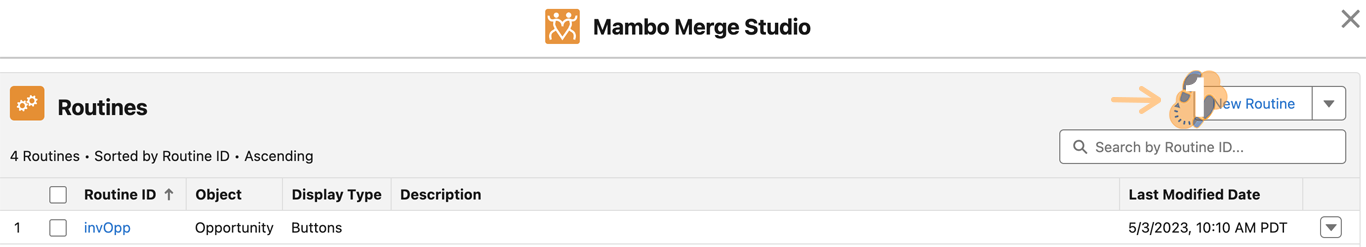
Mambo Merge Routine Wizard
The Routine Wizards walks you through each step to create the perfect routine for your use case.
Records Selection
Begin by setting up the basics for your document merge. You will inform Mambo Merge about the Salesforce object to merge from and the number of records to merge.
Relationships
Identify related objects and even filter and sort related list objects for comprehensive merges.
Merge Data
View a list of merge fields and the corresponding output merge data in a table. Especially helpful when facilitating complex routine building.
Templates
Add one or more templates to a routine and customize labels and other document details as needed.
Backup Dancers
A good routine wouldn’t be much without the help of Backup Dancers. These post-merge action helpers are invaluable complements to your routine.
Save Routine
On the Save Routine page, customize how Mambo Merge displays your templates and save details about each routine’s purpose.
Shine Bright in the Spotlight with Mambo Merge! ↵
Armed with these insights, you’re poised to elevate your Salesforce Org’s document generation capabilities using Mambo Merge.